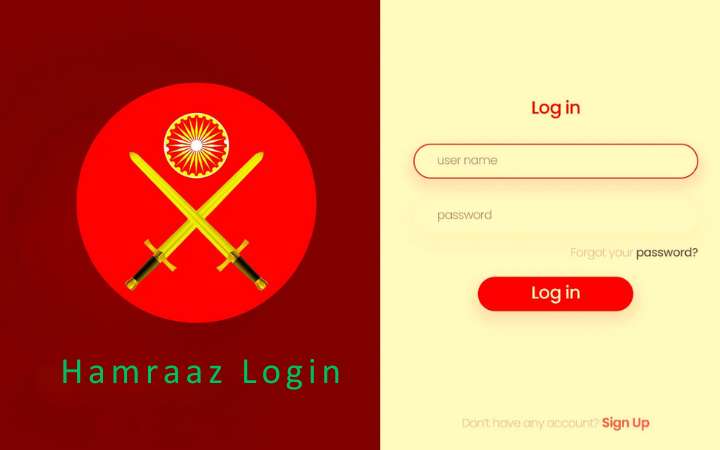How To Know If My iPhone Is Charging When Turned Off

As an iPhone user for many years, I know how frustrating it can be when for no apparent reason, the screen goes black and won’t turn on even when we plug in the charger. This can mean that the battery is completely depleted or some internal component is failing.
Today I will tell you how to know if your iPhone is charging when turned off or if you should take it to the technical service.
Check The Charging Status Of Your iPhone While It Is Turned Off
To check if your iPhone is charging while turned off, follow the steps below:
- Connect your iPhone to the charger.
- Wait a few seconds for the loading screen to display.
- Press the power button to turn on the iPhone if the charging screen doesn’t show up.
- Check the charging indicator on the screen.
- If the charging indicator is visible, then your iPhone is charging.
What To Do If The Charging Indicator Is Not Visible?
If the charging indicator is not visible, you can try the following:
- Change the charger and cable.
- Check if the plug works properly.
- Reboot your iPhone.
- Check if there is any damage to the charging port.
If the iPhone still doesn’t charge after following these steps, there may be a problem with the charging port or the battery. In this case, it is recommended that you take the iPhone to an Apple Authorized Service Centre for proper evaluation.
Force Restart iPhone
If your iPhone does not turn on and you have already checked that the cable is in good condition and after an hour of charging, it is still not responding. It would help if you were forced to restart the device. To do this, you must press a specific set of keys depending on the version of your mobile phone. For models compatible with iOS 16:
- Press and quickly release the volume up button.
- Press and quickly release the volume down button.
- Hold down the side button.
- When the Apple logo appears, release the side button.
Tips For Charging Your iPhone
In addition to knowing how to charge your iPhone while it’s turned off, it’s important to keep a few tips in mind to charge your iPhone effectively. Here are some tips to consider:
Use original or certified chargers: You must use original or certified chargers to prevent damage to your iPhone. Third-party chargers may affect the battery and shorten its life.
Charge your iPhone in a cool place: It is recommended to charge your iPhone in a cool and dry place. High temperatures can affect the battery and shorten its useful life.
Do not charge your iPhone overnight: It is not recommended to leave your iPhone charging overnight, as this can affect the battery and reduce its ability to hold a charge.
Please do not use your iPhone while it is charging: You shouldn’t use it while charging, as this can generate heat and affect the battery.
Charge your iPhone before it is completely drained: It is better to charge it before it is completely drained, as this can affect the battery and shorten its lifespan.
Disconnect the charger when your iPhone is slightly less than 100%: It is not recommended to keep your iPhone connected to the charger once it has reached 100% charge, as this can generate heat and affect the battery.
With these tips, you will easily know if your iPhone is charging well when turned off, and you will be able to increase the useful life of your device a little more. If none of these recommendations have worked for you, it is time to take it to an authorized technical service to see what is happening to your iPhone.
Also Read: How To Expand The RAM Of An Android Mobile